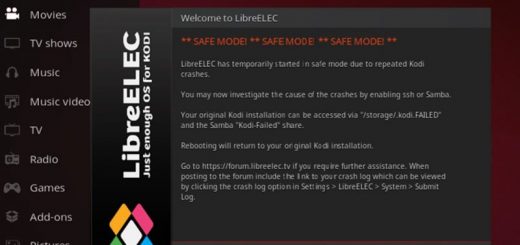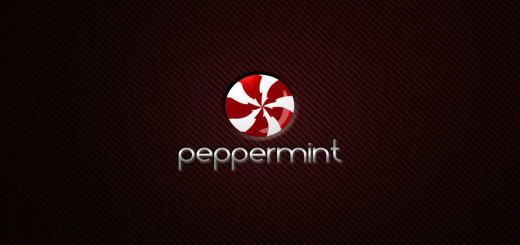Also Linux has arrived the Debian 9.
By noreply@blogger.com (Ubuntu Software Libero)
Since its start in 1993, Debian has been one of the most important Linux distributions. Twenty-four years later, its developers released its latest version, Debian 9 Stretch, to solidify its reputation as a top Linux.
People have used Debian for so long for numerous reasons. The one that’s most important to free software fans is that the operating system, thanks to the Debian social contract, must be free software. More pragmatic users love it because of its stability. As a result, Debian is popular both for desktop users and server administrators. This stability has also led it to being the foundation of Ubuntu and other Debian-based Linux distributions.
In this newest edition, after just over two years of work, Debian uses the Linux 4.9 kernel. By default, Stretch uses the EXT4 file-system.
For desktop users, Stretch relies on the GNOME Shell 3.22 desktop by default, which, in turn, is built on X.Org Server 1.19.2 and the Mesa 3D graphics library 13.0.6. The X Window display’s security has been improved because it no longer requires root privileges. Die-hard Linux graphics developers should take note that Debian has not moved on to the Mesa 17.x release. Remember, Debian is about stability first and innovation second.
Desktop users will also see that after a decade of a rather silly trademark fight over Mozilla’s Firefox and Thunderbird, Debian has finally decided to retire Iceweasel and Icedove in favor of their original Debian programs.
The new Debian uses GCC 6.3.0 for its base development tools. For ordinary users, Debian’s Reproducible Builds project, over 90 percent of its source packages, will build bit-for-bit identical binary packages. This is an important verification feature that protects users from malicious attempts to tamper with compilers and build networks. Future Debian releases will include tools and metadata so that end-users can validate the provenance of packages within the archive.
In addition, Debian has made it easier to get debug packages. You can use the new dbg-sym APT repository to obtain debug symbols automatically for many packages.
The biggest change for programmers and sysadmins is Debian has replaced MySQL with the MariaDB MySQL fork for its database management system (DBMS). If you’re upgrading from an older version of Debian, MySQL 5.5 or 5.6 will automatically be replaced by MariaDB 10.1. If you have trouble moving your apps to MariaDB, the company has provided a guide on moving from MySQL to MariaDB on Debian.
Roger Bodamer, MariaDB’s chief product officer, said “The MariaDB development team worked closely with the Debian community to make the transition from MySQL to MariaDB seamless, delivering the most stable and secure open-source database possible. With Debian’s adoption of MariaDB as its default MySQL variant, we expect further growth and engagement from our global community, which now has a reach of more than 60 million developers.” With over 3.1 million websites running on Debian, and many of those running a Linux, Apache, MySQL, and Perl/PHP/Python (LAMP) stack, this is another step forward in MariaDB acceptance.
Debian’s Unified Extensible Firmware Interface (UEFI) support has also been greatly improved. It now supports installing on 32-bit UEFI firmware with a 64-bit kernel. And, at long last, the Debian live images now include support for UEFI booting.
As always, Debian supports a wide-variety of free software programs by default. New software versions of over 51,000 programs are now supported.
The new Debian also runs on numerous hardware architectures. These include 64-bit PC/Intel EM64T/x86-64 (amd64), 32-bit PC/Intel IA-32 (i386), 64-bit little-endian Motorola/IBM PowerPC (ppc64el), 64-bit IBM S/390 (s390x) for ARM, armel and armhf for older and more recent 32-bit hardware, plus arm64 for the 64-bit AArch64 architecture and for MIPS. In addition to the two 32-bit mips (big-endian) and mipsel (little-endian), there is a new mips64el architecture for 64-bit little-endian hardware. However, support for 32-bit Motorola/IBM PowerPC (powerpc) has been removed.
Want to try it? Installation images may be downloaded via bittorrent (the recommended method), jigdo, or HTTP. Ftp downloads are no longer supported. You can also give Debian a try without installing it using a live image.
If you’re already running Debian, you can upgrade as usual from Debian 8, aka Jessie, using the the apt-get package management tool. Before jumping in, be sure to check out the release notes as well as the installation guide for possible issues and for detailed instructions on installing and upgrading.
Se vuoi sostenerci, puoi farlo acquistando qualsiasi cosa dai diversi link di affiliazione che abbiamo nel nostro sito o partendo da qui oppure alcune di queste distribuzioni GNU/Linux che sono disponibili sul nostro negozio online, quelle mancanti possono essere comunque richieste, e su cui trovi anche PC, NAS e il ns ServerOne. Se ti senti generoso, puoi anche donarmi solo 1€ o più se vuoi con PayPal e aiutarmi a continuare a pubblicare più contenuti come questo. Grazie!
Hai dubbi o problemi? Ti aiutiamo noi!
Se vuoi rimanere sempre aggiornato, iscriviti al nostro canale Telegram.Se vuoi ricevere supporto per qualsiasi dubbio o problema, iscriviti alla nostra community Facebook o gruppo Telegram.
Cosa ne pensi? Fateci sapere i vostri pensieri nei commenti qui sotto.
Ti piace quello che leggi? Per favore condividilo con gli altri.